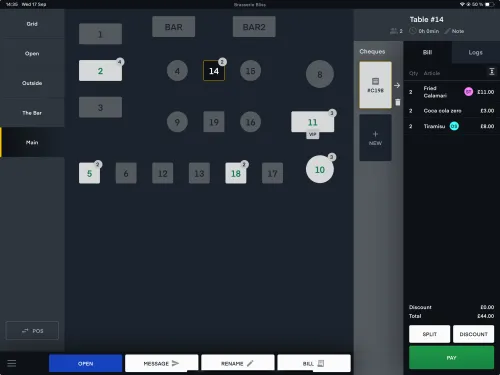
Table Management System for Restaurants
Baemingo POS simplifies table management. From seating and status updates to merging/splitting tables—so service stays smooth during every rush.
Elevate every dining occasion with Baemingo´s versatile POS, offering intuitive drag & drop functionality for fast casual or fine dining settings. Experience the ease of customizing orders and managing tables that keeps your staff ahead of the rush.
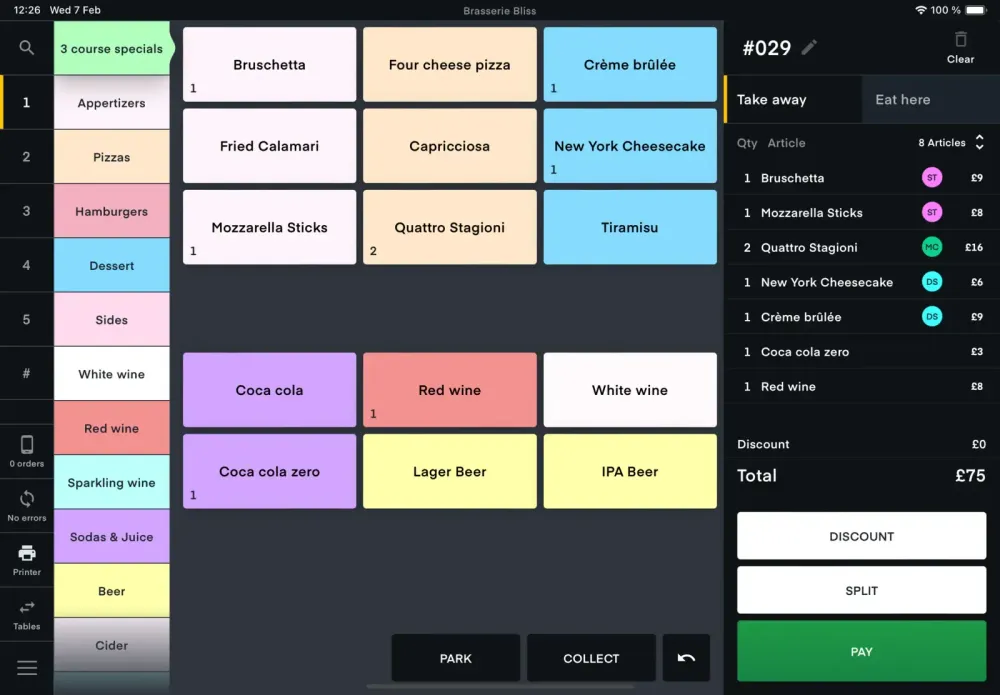
Satisfy your guests every need with our versatile POS system. Our system is designed to be intuitive and easy to use, allowing your staff to focus on what matters most—providing exceptional service.
No need to worry! Our features covers your daily service, peak hours, and everything in between.
Build your floor plan in minutes and track every table from seating to payment. Move parties, merge or split tables and see status at a glance—right from the POS.
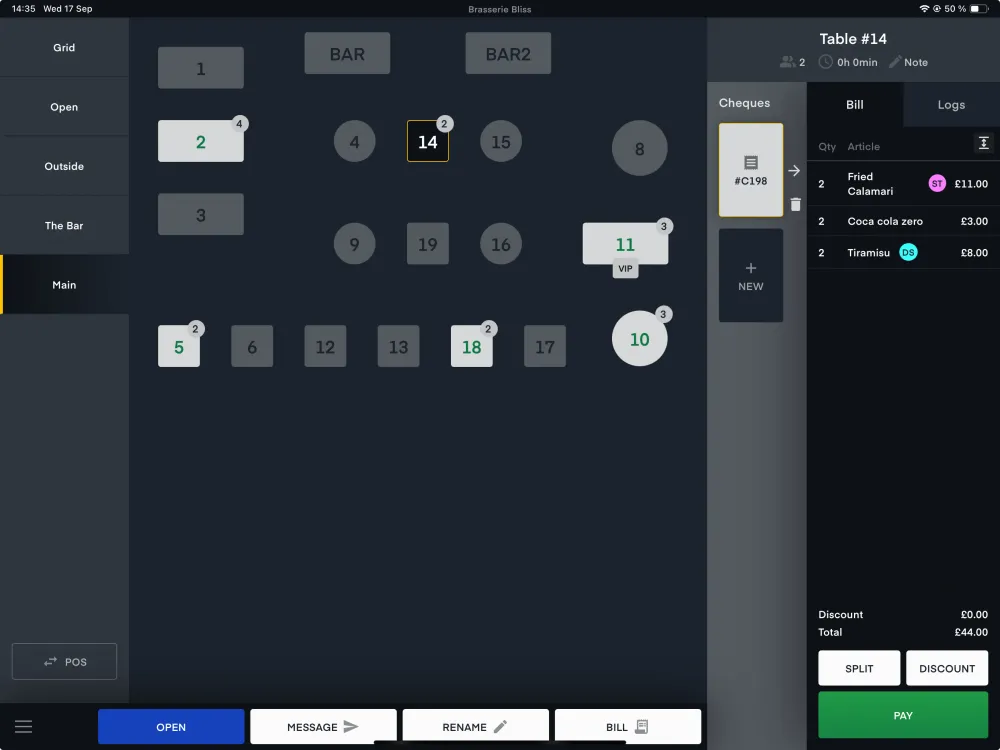
Save time and money with the handheld POS. Handle payments, receipts, ordering to tables, tipping and so much much more. Anything the tablet POS can do, this handheld can do too.
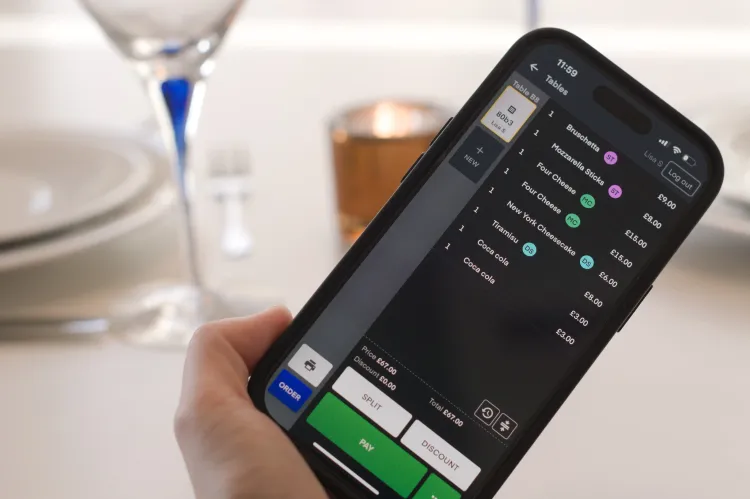
Customize and copy POS layouts with ease.
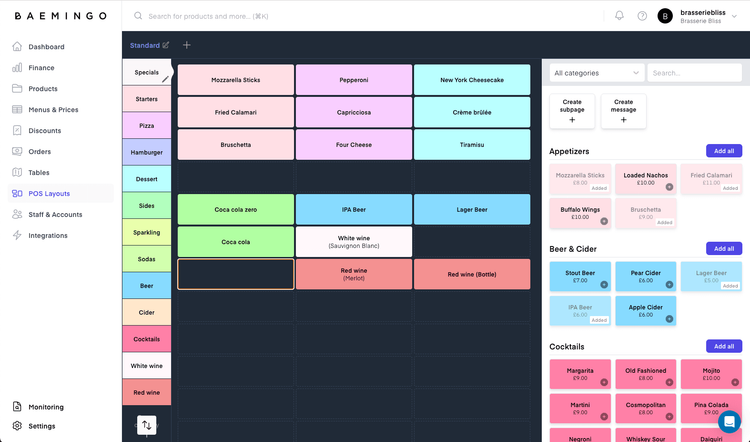
With MultiQSR, you can manage several orders at the same time, keeping your service fast and efficient
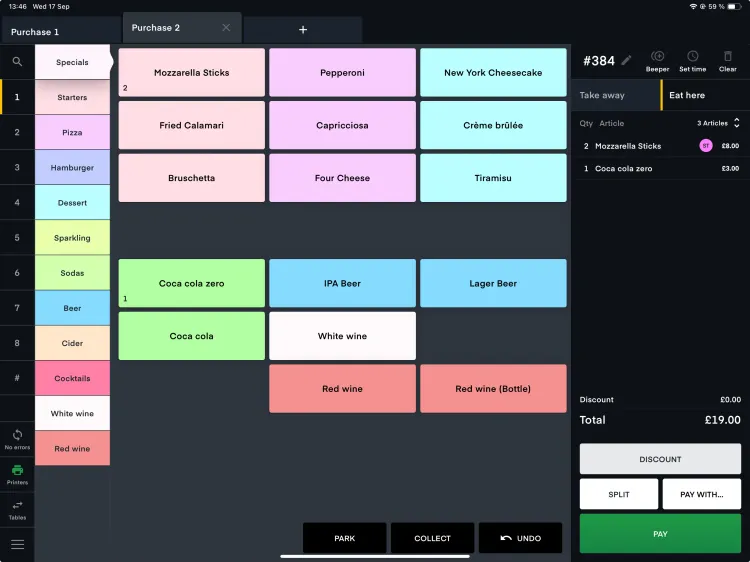
Keep orders on hold while handling changing situations. Parked orders let you manage tables flexibly, switch customers, or pause payments without losing any order details.
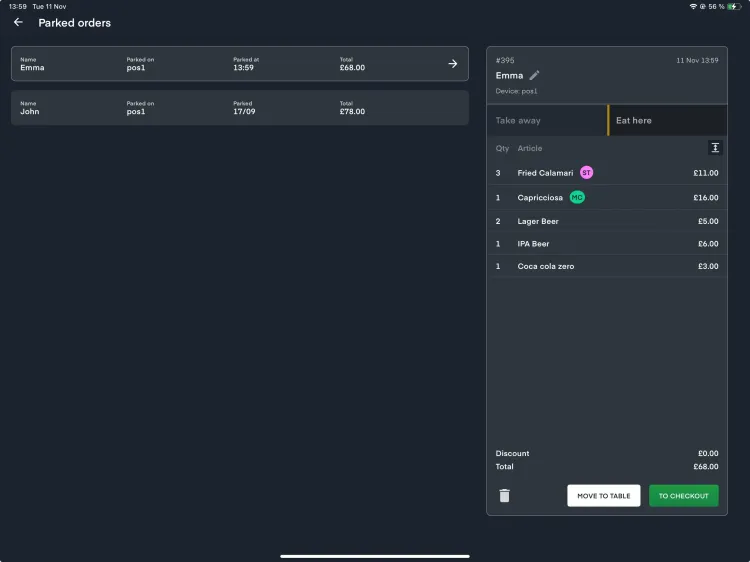
Be up and running in minutes
Explore our complete range of products
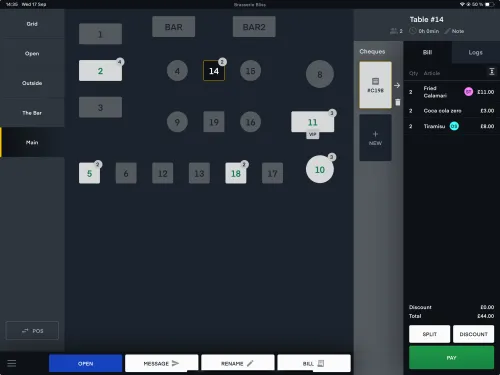
Baemingo POS simplifies table management. From seating and status updates to merging/splitting tables—so service stays smooth during every rush.
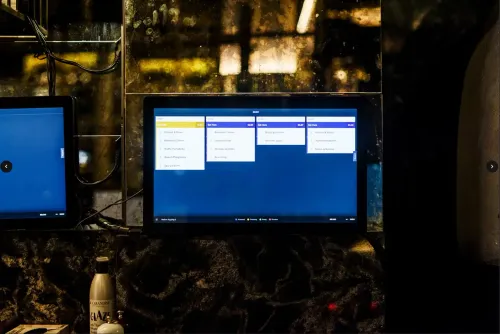
See every order instantly in your kitchen. Eliminate paper tickets, reduce mistakes, and track modifications and timers. Works with your POS and printer.
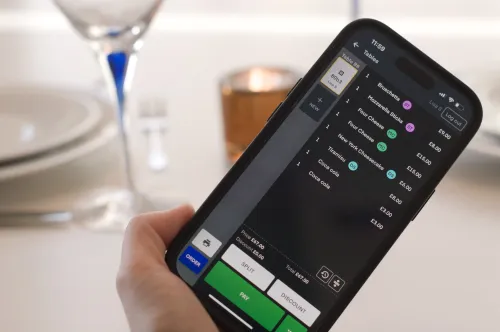
Speed up the restaurant workflow, take more orders faster with this powerful handheld POS. No need for a tablet, you can do everything on a handheld device.