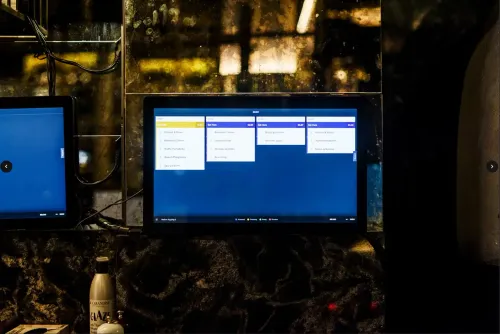
Baemingo's KDS – Track orders in real time
See every order instantly in your kitchen. Eliminate paper tickets, reduce mistakes, and track modifications and timers. Works with your POS and printer.
Baemingo is built for busy bars and late nights. Take orders fast, handle multiple customers at once with Multi-QSR, route everything to the right station. Easy for new staff, stable during rush.
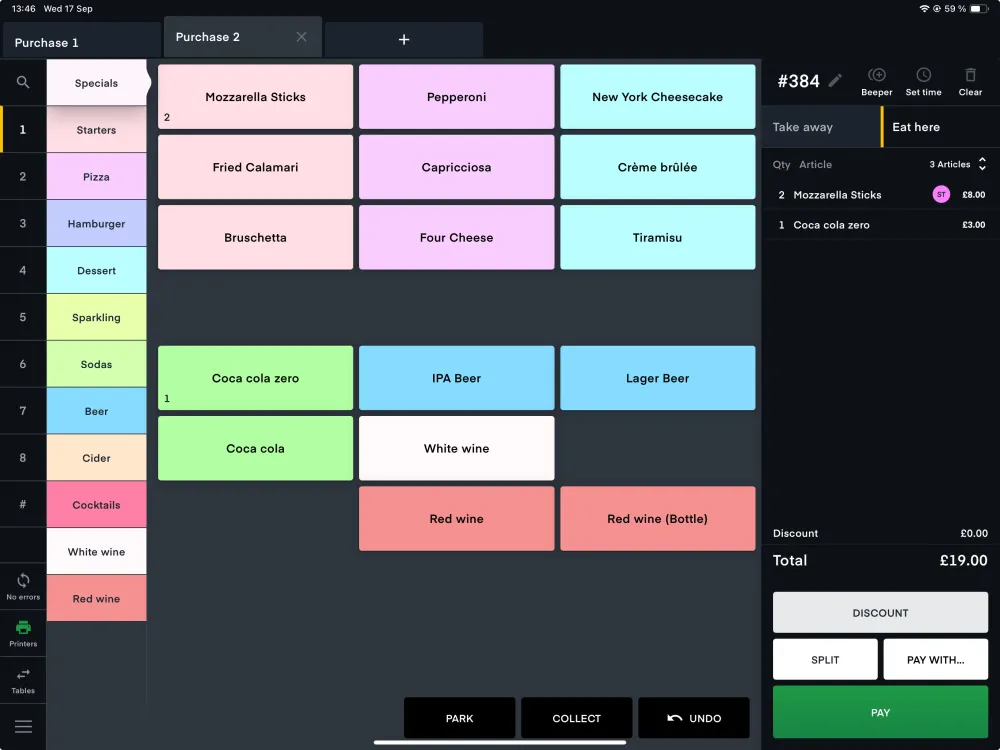
Multi-QSR is made for peak times. Start the next guest while closing the previous one, without losing track. Every order keeps its items, modifiers, and notes so the bar team can pour with confidence.
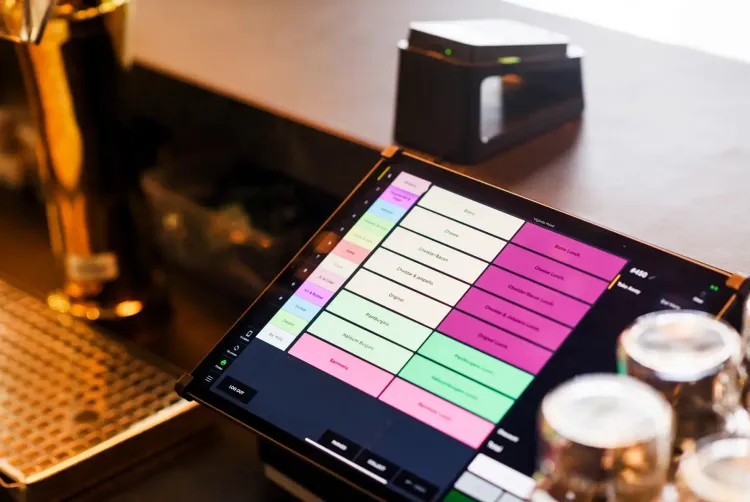
Use Baemingo on smartphones or Adyen S1F2 to take orders where guests are. Start a round at the table, send it to the bar instantly, and in supported markets accept Tap to Pay on the spot. Less walking, faster rounds.

Send orders to a digital display, or use printed tickets if that fits your workflow. Station control makes sure cocktails, beer, shots, and late-night food land at the right prep area.
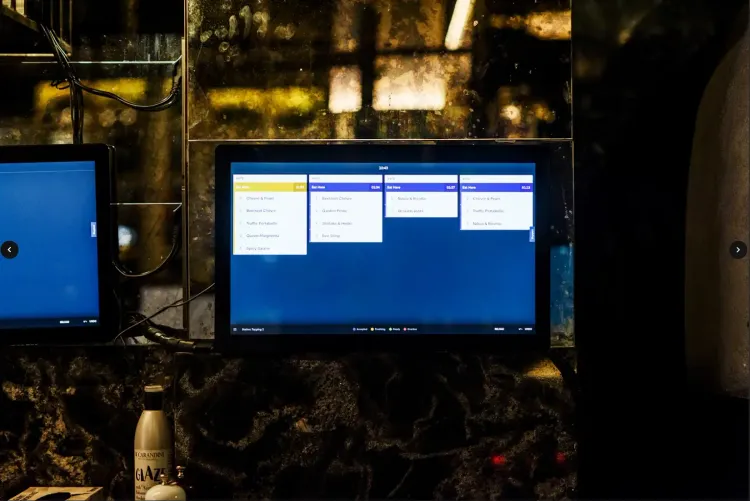
Turn peak hours into a game. With Baemingo’s built-in staff competitions, bartenders see live results directly in the POS. Set goals, track sales in real time, and celebrate top performers without extra spreadsheets or manual counting.
See exactly how each shift performs. Staff reports show sales, items sold, tips, discounts, and voids per person so you can reward your best people and spot where coaching or tighter controls are needed.
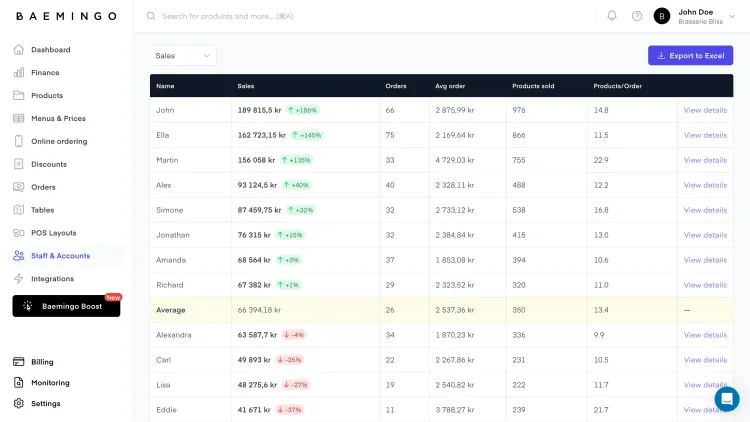
Wake up to clear summaries instead of chasing screenshots. Schedule key reports to email so owners, managers, and finance always know how the night went.

Be up and running in minutes
Explore our complete range of products
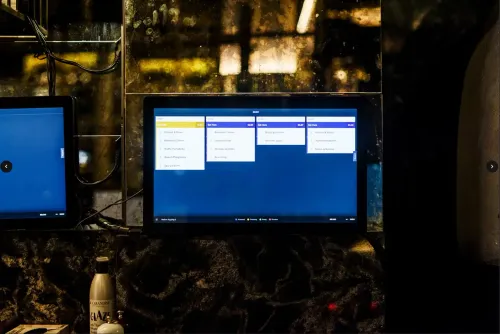
See every order instantly in your kitchen. Eliminate paper tickets, reduce mistakes, and track modifications and timers. Works with your POS and printer.
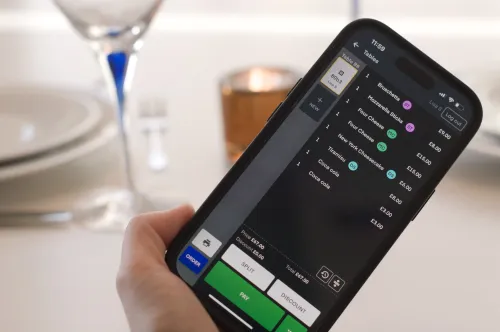
Speed up the restaurant workflow, take more orders faster with this powerful handheld POS. No need for a tablet, you can do everything on a handheld device.

Satisfy your guests every need with our versatile POS system. Our system is designed to be intuitive and easy to use. Your staff will love it.