
Restaurant POS System
Satisfy your guests every need with our versatile POS system. Our point of sale system is intuitive and easy to use. Your staff will love it!
Combine quick ordering with smart table management. Take orders at the table or counter, move and split checks with ease, send everything to KDS or printers, and manage it all from one connected system.
Perfect for concepts that mix walk-ins, tables, bar seating, and online orders.
Build your floor plan, seat guests, and manage checks visually. Move an order from bar to table, merge or split checks, and see which tables need attention at a glance. Everything updates directly in the POS.
Use handhelds to take orders tableside while still supporting counter orders. Send items straight to the kitchen or bar, keep checks open, and close at the table with tips when guests are ready.

Choose the setup that fits your restaurant. Run a digital kitchen display for a live overview of all orders, or keep using printed tickets if your team prefers paper. Many casual dining venues use both. Either way, orders from POS, QR, and online land in the same clear flow.
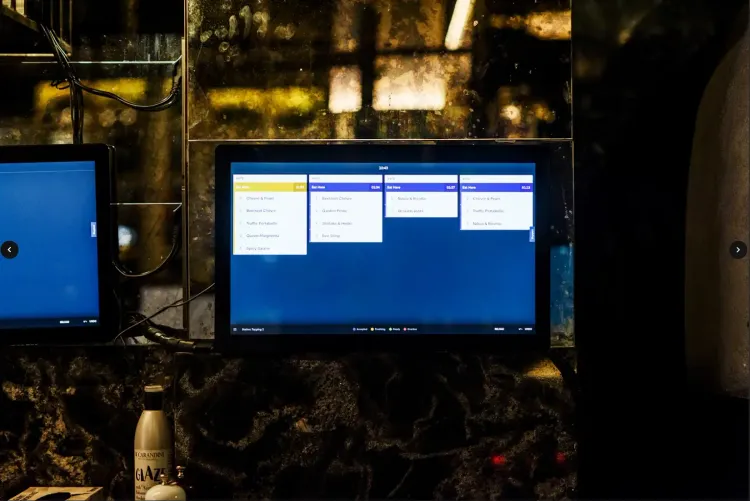
Let guests order food, extra rounds, desserts, or refills via QR codes at the table, while staff handle first contact and exceptional service. Orders go straight to KDS or printers with table info attached.

Staff logins tie actions to the right person. See sales, tips, discounts, and corrections per staff member. Run friendly competitions, keep tip handling transparent, and reduce risk without adding friction.
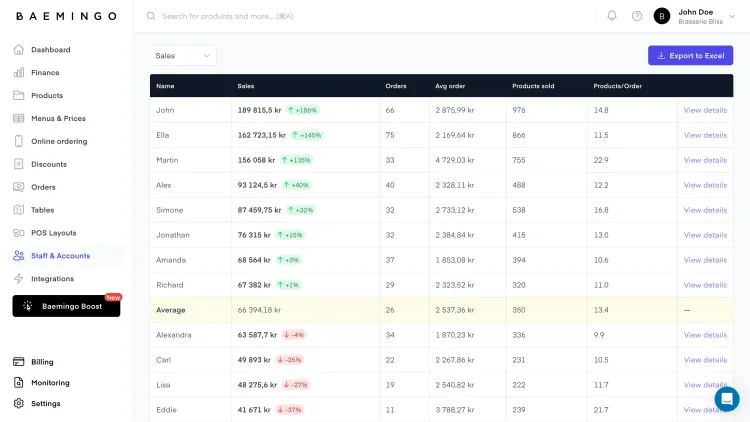
A single platform that works for bar, floor, and online ordering.
Be up and running in minutes
Explore our complete range of products

Satisfy your guests every need with our versatile POS system. Our point of sale system is intuitive and easy to use. Your staff will love it!
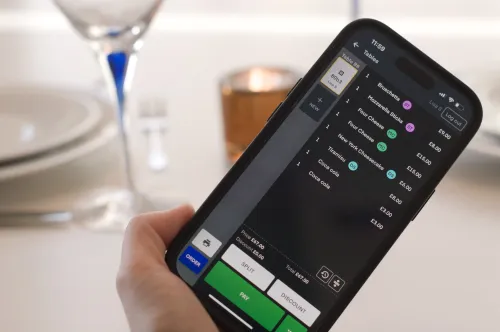
Speed up the restaurant workflow, take more orders faster with this powerful handheld POS. No need for a tablet, you can do everything on a mobile device.
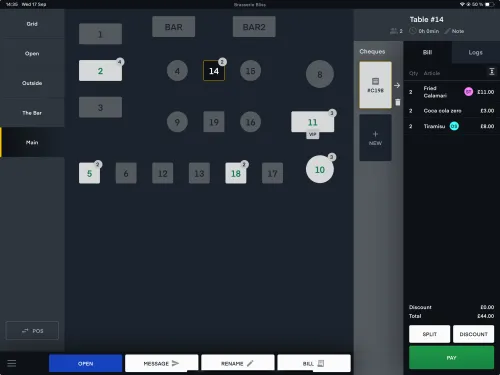
Table management system for restaurants that simplifies seating, status updates, and table merging or splitting—so service stays smooth during every rush.