Integrations
Fortnox for accounting & invoicing
Link Baemingo POS to Fortnox and let sales, invoices, and products sync automatically. Save hours on manual work and keep your accounting always accurate.

Invoice customers with Fortnox
Support for invoice mode: in the POS, select Invoice, search and pick the customer, and it’s auto-linked to your Fortnox customer registry.
- Search customers from Fortnox
- Create invoice automatically
- Unified reporting & exports
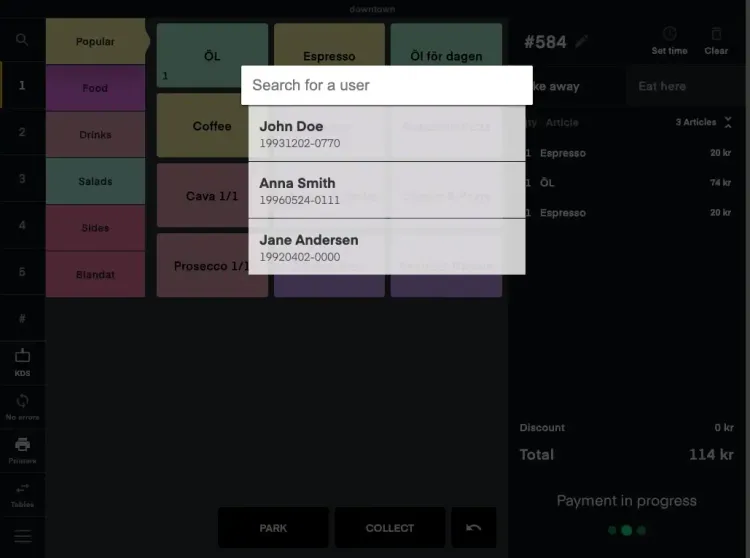
Simple configuration in backoffice
Easily connect Baemingo to Fortnox. Set your accounts, VAT, payment methods, vouchers, and optional invoicing—daily sales flow automatically into your books.
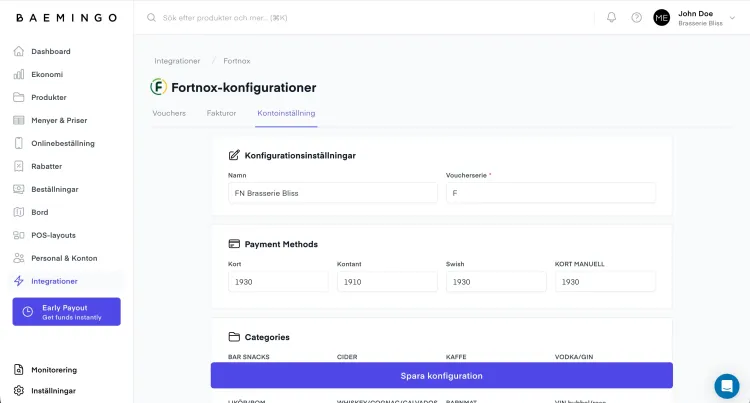
What is fortnox?
Fortnox is a leading Swedish platform for accounting, invoicing, and financial administration. By connecting Baemingo POS to Fortnox, your daily sales flow straight into your books with the right accounts, VAT, and references.
Why connect Fortnox?
- Reduce manual accounting and export time
- Consistent VAT handling (6% / 12% / 25%)
- Clear matching between POS payments and Fortnox entries
- Optional API invoicing to create customer invoices automatically
- Better control across venues with cost centers and voucher series
How it works
- Daily sales close – Baemingo compiles your sales, VAT, tips, and payment methods (card, cash, etc.).
- Post to Fortnox. (a) Vouchers mode: We create daily vouchers in Fortnox with your chosen voucher series and cost center. (b) API (Invoices) mode: In addition to vouchers, we can create invoices via API (requires extra scopes). (c) If the cashier selects Invoice as the payment method in POS, we create an Order in Fortnox; your team can convert/send the invoice in Fortnox (often as a collective invoice).
- Records & references – Entries arrive with clear descriptions (e.g., “dagskassa Söder %number%”), accounts per category and VAT code, and PSP/payment references for reconciliation.
- Review & export – Finance can filter, export, and audit in Fortnox as usual.
What you need
- Accounts per category (e.g., Food, Beer, Wine, Spirits)
- Output VAT accounts (6% / 12% / 25%)
- Accounts per payment method (card, cash, etc.)
- Tip account
- Voucher series (manual posting must be enabled)
- Cost center (optional)
- Invoicing (optional)
Ready to connect Baemingo?
Create your account and set up your POS in minutes.