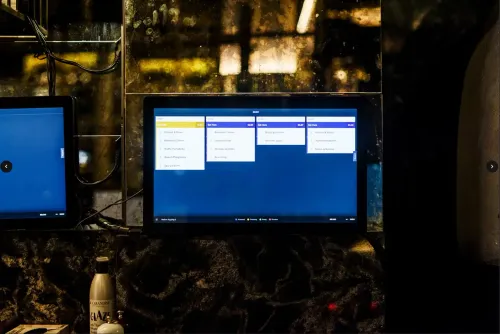
Baemingo's KDS – Track orders in real time
See every order instantly in your kitchen. Eliminate paper tickets, reduce mistakes, and track modifications and timers. Works with your POS and printer.
Run counter, kiosk, QR, and online orders in one connected system. Show orders clearly to guests, send everything straight to KDS or kitchen printers, and keep the line moving with simple, fast workflows.

Use a simple POS flow at the counter. Staff select the meal, apply modifiers and combos, take payment, and send the order straight to KDS or print.
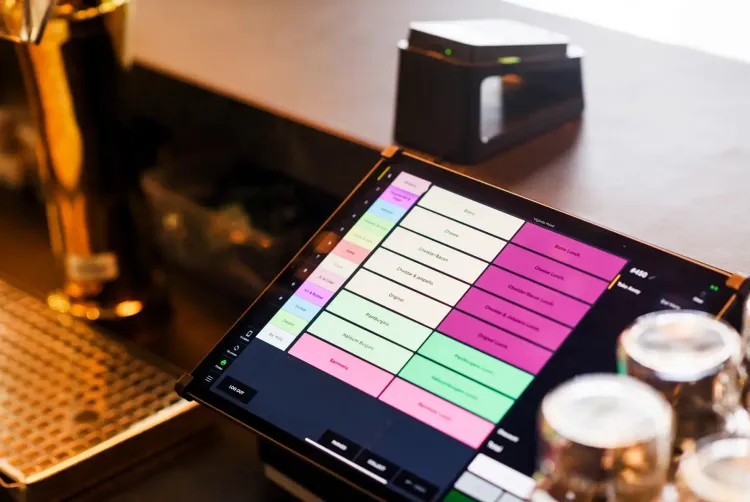
Let guests order and pay themselves on kiosks. Visual menus and upsells help them choose quickly and increase basket size. Orders appear in KDS or print like any other, ready to be called out by number.

Baemingo KDS shows orders from counter, kiosks, QR, and online in one place. Use station control, colors, and timers so each station knows what to make next. You can also combine KDS with printed tickets if your team prefers a mix.

Place QR codes on tables or in seating areas so your guests can order without visiting the counter. Orders include table or zone info, go to KDS or print, and follow the same flow as all other orders.

Every order gets a number. Show ready orders on a number display or link them to beepers so guests know exactly when to collect. Staff avoid shouting, guests avoid crowding, and the pickup zone stays organised.

Update items, pricing, and availability centrally and sync across all channels. Use time controlled menus for breakfast, lunch, and late night. Track sales, products, and staff performance so you can adjust quickly.

Be up and running in minutes
Explore our complete range of products
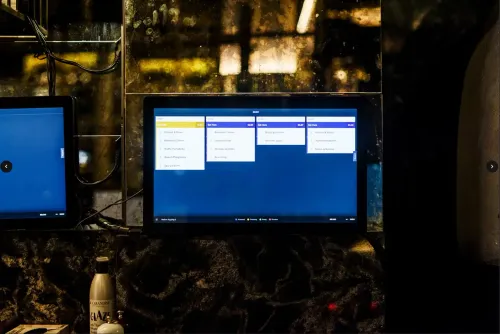
See every order instantly in your kitchen. Eliminate paper tickets, reduce mistakes, and track modifications and timers. Works with your POS and printer.

Let your staff focus on the food and exceptional service while the customers order via the QR code directly to their table.

Serve more guests without adding staff. Self-service kiosks with upsells, large display or tablet, express checkout, and instant KDS/print routing.